Unbundling Google Maps
A look at how many small apps fit together as one
My old boss, Jim Barksdale, used to say there’s only two ways to make money in business: One is to bundle; the other is unbundle. — Marc Andreessen
Google Maps comes pre-installed on countless Android phones that are shipped each year, and many Apple users self-report installing Google Maps to avoid using Apple’s alternative. This proliferate mobile app is used across the globe, every day—for navigating from A to B, for finding a place to get coffee, to leave reviews, to check the price of a pizza, to place an order, and many other functions.
As mappers often quip about OpenStreetMap, “it’s not a map, it’s a database.” This kind of thinking falls short of recognizing that for the end-users, a product is whatever they want to make of it. In the case of Google Maps, it certainly is a map—but not just a map.
It takes a village
Google Maps has many competitors, but arguably none of them compete wholesale—only in parts. You may ask if OpenStreetMap itself is a competitor to Google Maps: the answer is yes, and perhaps it specifically competes as a database of geographic data. It does not compete on search, reviews, aerial/satellite imagery, and many other fronts. Meanwhile, a geocoding service like OpenCage or the HERE Geocoding API competes in parallel. An entire industry exists around data and services, often non-geospatial (though adjacent), which are alternative to what Google Maps incorporates.
What makes Google Maps powerful as a product is that it bundles such a variety individual services together in a way that no competitor quite achieves. While this is a strength, it may also be a weakness: it is possible that users may increasingly prefer to unbundle their needs, rather that using Google Maps as a one stop shop for everything. Furthermore, dozens of companies, communities, open source projects, academic programs, and other teams often work in unison to build competing services to each part of the Google Maps bundle, combining resources in a decentralized way.
Can a Google Maps alternative can combine these independent alternatives into a competing app? Or will users eventually prefer to seek these out individually and stop using Google Maps in favor of multiple individual apps?
Let us take a journey to really examine this scenario: the journey of unbundling Google Maps.
The key ingredients
Google Maps as a bundle includes these primary parts:
Basemaps (vector and satellite/aerial)
Navigation & Routing
Place search (geocoded lookup for an address, common name, or geographic coordinate)
Street-level imagery
Reviews
Business profiles
Crowdsourced data (basemap geometry, place attributes, routing rules)
Place imagery
Telemetry (real time or historic device locations)
Geofencing (like a Place, but more of a zone or area)
Mobile app interface
To explore many of the pieces, I spent a few hours walking around Lucerne, Switzerland to test the app as a typical pedestrian user, and grabbed a few screenshots while in the streets as well as later from the couch to illustrate the many facets of Google Maps on mobile.
1. Basemaps
The basemap is the modern descendent of the not-so-extinct paper map. In terms of user experience, it is meant to mimic the paper map: hold it in your hand, glance at it while moving around, zoom your eyes closer to find a detail, scan across it to understand a region.
Historically these were vector data—lines, polygons, and points—but until relatively recently were presented as raster data (an image of the map, rather than multiple elements, much like a taking a photo of a puzzle rather than displaying the puzzle itself with each unique piece). Aerial imagery was also introduced early, sometimes captured from a hot air balloon or a plane, and evolved into satellite imagery, though aerial can be higher resolution and created more easily by a local government who doesn't own or want to pay for satellite collection, for example.
In today’s Google Maps you can freely switch between the vector basemap and the satellite map. One is a graphic representation of the world and the other is a composite of many photos of the world itself. In addition, you can enable the terrain basemap, which uses an entirely different data source to show a 3d imprint of the earth's natural surface, nice for checking out mountains and canyons. Various other layers like public transit lines or COVID updates can be overlaid on a basemap. The basemap is a canvas (a map canvas is a literal term), and represents the foundation upon which any map-based app, from Strava to Yelp to Uber, is built.
Google provides its basemap for other companies or projects to use, and in recent years began displaying an error message on the map if users didn't pay the hiked fees. On their mobile app, however, it is of course always there by default. An enormous amount of money, time, and energy has gone into building this basemap, including deriving data from photos, street view, user contributions, government open data, privately owned and brokered data, and more. Keeping it up to date is a never ending hamster wheel of data processing.
Nowadays, many apps are opting not to use Google Maps as a basemap. While some basemap options like HERE, MapQuest, or Esri Streets have showed up, a dominant player has increasingly been the worldwide map and database project known as OpenStreetMap. Basemaps featuring OSM are derived from it, with different styling or filters. Bing Maps and Apple Maps have ingested a large amount of OSM data, integrating it with other sources. Meanwhile Mapbox offered an alternative to Google’s basemaps, APIs, an map tiling services, among other features—winning former Google developer customers. There are basemaps from CARTO, Geofabrik, Stamen, and many others, too, based on OSM.
Things are now changing ever more, with MapLibre and MapTiler serving as an excellent combination to truly serve OpenStreetMap independently even of Mapbox curation, as well as with Meta (Facebook) releasing the Daylight basemap package, another curated set ensuring the map quality is up to standard for business needs.
In the basemap world, OpenStreetMap is the great melting pot of data. The method of showing an OSM basemap in an app is another question. Generally, a vector tile endpoint is available for many Google alternatives, easily integrated into any web or mobile app, sometimes with use of a client ID and sometimes without.
Best alternatives:
2. Navigation
Navigation and routing go hand in hand, but are certainly not the same thing. Routing is a calculation: I am located at point A and I want to get to B, what is the best route?
Best can be shortest, fastest, and can have weights such as speed limits, live traffic, factoring of construction zones or accidents, and also depend on the user—do they have a highway toll sticker, are they on a bicycle, are they in a heavy vehicle? Routing calculation relies on network. This is also called a graph, which is a sort of 1-dimensional piece of geographic data, being linear and not polygon-based.
Having an accurate graph of the road network is a valuable feature of mapping applications, and as roads change over time this network is updated by various means including detecting changes from satellite, monitoring the GPS of users and assuming routing possibilities, or crowdsourcing changes. Routing is sometimes aimed at a casual driver but also aimed at logistics drivers, cyclists, and even pedestrians more recently.
Car navigation is one of the most basic use cases, and companies like HERE and TomTom are some of the historic service providers. Once a route is calculated, navigation kicks in: a user experience. The user’s current location is displayed on the map, along with a route. This often is a sort of “progress graph”, showing the user a countdown of how many kilometers to their destination, time remaining, and giving a heads up about next turns and exits.
Google is very good at this, and even owns Waze which helps crowdsource information to improve real-time routing. Google also includes an experimental AR routing feature in its mobile app (Google Live View):
Google’s AR routing is oriented clearly toward pedestrians, aiming to route within urban areas, but also to give information about nearby POIs on the way. While Google Maps is already used by people in cars—even connecting fully into Android Auto/CarPlay and other apps—the pedestrian seems to be the latest target market, who perhaps are unhappy with the distracting status quo of looking at your phone, in-hand, then walking, repeat, repeat.
Alternative routing engines include:
And for turn by turn navigation:
3. Place search
Google place search is packed to the gills with features, and this makes it difficult to find any true alternative. In the early days of Google Maps (and Google Earth, etc), Bill Kilday wrote in his book Never Lost Again that some tension existed about whether the maps teams and projects fell under the umbrella of the search division. It’s an excellent point even today: consumer maps are often heavily focused on search as an entry point, and in fact are often generally summarized as a spatial search.
But then, what are you searching for: a certain place? A pizza restaurant? A slew of hotel options with the price included? An ATM? A toilet? The nearest train station with the departure schedule?
Google integrates various other apps into its place search. Booking.com is among many that have prices piped in, while many cities, or national railways like in Switzerland, have an open data feed of their transit schedules and even the real time information such as delays. Google aggregates many of these globally.
Points of interest (POIs) themselves are one of the most difficult maintenance items in a consumer map. Automation and crowdsourcing are key methods of gathering and updating places data, yet no technology or company is perfect at this. Most POIs come from a combination of sources and are merged together into a single dataset, and map providers often are very careful about guarding their POI data as a competitive edge.
Google may have the best POI collection in the world, and adds value with data like how busy places are, place photos, reviews, or community submitted questions. However, places search quality varies highly by region as well. Google is not great in El Minya, Egypt, while it works pretty well in Tucson, Arizona. Yet even rural Texas starts to get shaky. Thus, Google is the best, but with tradeoffs, and almost all competitors are always close on Google's heels.
For any developer the Google Places API is the main product, offering access to the POI dataset seen on the map. The top POI and places search API or dataset alternatives are:
Foursquare Places
Facebook Places
OpenStreetMap
TomTom Search API
4. Street-level imagery
Google Street View originated over 20 years ago, starting on a small scale. However, the idea of street view may be even older, stretching back to the first cameras recording a street scene with horse drawn carriages, giving viewers a sense of what it was like to be in the scene. Meanwhile, a photographer in Los Angeles inadvertently created the earliest potential dataset of street-level imagery by photographing every building on Sunset Strip.
Whatever the origin, Google Street View is sprawling now, with frequent updates, many sightings of the Google car, news stories about a backpack camera, and even the opportunity to hire Google’s trusted professionals to capture in less mainstream areas.
Meanwhile, Apple has the Look Around service that has slowly expanded availability, including in the USA and Japan. Microsoft launched Bing Streetside years back and has even integrated it into OpenStreetMap’s web editor. Outside of the big corporate world, Mapillary launched in 2013 (then was acquired by Facebook in 2020), followed swiftly by competitor KartaView (launched as OpenStreetView then OpenStreetCam by Telenav and sold to Grab).
Today, many boutique services offer street-level imagery capture as a service, but the aggregation of all these images on a global scale happens only in a few instances. If you’re looking for alternatives to Google Street View, your best bets are:
5. Reviews
Google clearly dominates the reviews space due to a vast number of users universally using Google Maps, as well as the review function being bundled on top of the places search, the navigation, and other features that cause the user to stumble into reviewing a place even if not intending to do so. A quick comparison with Microsoft’s Bing Maps makes it clear that Google is a far better source of review information across countries and languages. Microsoft uses TripAdvisor as a review source, and in places where TripAdvisor sometimes has only a few dozen reviews—often from an audience of travelers—it seems the larger population, including locals, gravitates to Google maps.
When looking for a review of a place, volume is important: are you the daring type, willing to try a 5-star deli that has only 3 reviews, or the secure type who will take 4.2 stars with 722 reviews? Do you check the photos left by other visitors, and generally trust that when Google says something is 2 stars, it’s questionable? Google has built up a lot of confidence in the reviews it sources, and a big pool of reviewers worldwide. Most competitors appear to occupy niches, such as certain geographies or particular interests like food or outdoor sports.
It’s very intimidating to think of competing with Google’s review platform, since reviews on any other platform would be seen by fewer people and thus not be great for a business no matter how shining the review. In this case, Google Maps not only has the mobile map users to think about, but has business users who want their pages to be accurately listed and visualized like we describe elsewhere here, but also who want to rank highly on place search and have all five of those yellow stars flashing out at the consumer.
Of the existing challengers to Google, a few are grassroots efforts to build open, cross-platform services to supplement OpenStreetMap data. It’s a difficult task, and they stand in this list alongside some well known yet still smaller alternative providers :
TripAdvisor
Yelp
6. Business profiles
The daunting challenge of a directory of businesses is that there needs to be a wide audience for it to have any value. For American readers, think about the Yellow Pages: a literal yellow paged book that listed every business in town, with a phone number, sometimes extra information. Now, it’s unlikely you’ll see a 2022 Yellow Pages book (but the website still exists).
If you are a business, you will want to be on Google Maps, with an accurate profile of your opening hours, some images of the interior—you can even hire a Google recommended photographer to make a 360 degree indoor tour—and other accurate details that help a consumer know that your business is the one they want to visit.
Google has a whole solution dedicated to small businesses, helping them get visibility to Google Maps users. This is a gigantic advantage to your business, whether it’s a pizza joint, a laundromat, or a yoga studio. There is probably no other app, website, or service you would want to get your business profile set up on prior to doing in on Google, and you may even find that Google alone is all you need. Looking at the more established businesses in my town, I notice they have a Google business profile, a Facebook business page, and an Instagram. TripAdvisor sometimes exists but is rarely linked to on their own website.
Google and others have likely sought to convince businesses they don’t even need a website, and can just operate entirely with a business profile via their site, and it may be true—even the payments, ads, email, newsletter and more can all be handled via Google if you are a small business. But the place where consumers and businesses meet is often Google Maps: searching for locations of places, specifically businesses.
Google also continues to improve at finding business matches for less specific search terms, like “orange juice”:
While OpenStreetMap has many business in its map database, it does not have the concept of business pages. However, the location data and attributes of a business or point of interest (POI) can be extracted from OpenStreetMap and built into a larger app, though it is not clear if TripAdvisor and others do this.
There are tools like OSMyBiz that provide a quick way to ma a business on OpenStreetMap, but offer little other service to an owner, which may reduce the incentive to use anything other than Google Maps in the first place.
The alternatives are generally bigger business with a long established presence:
7. Crowdsourced data
Google is wildly effective at crowdsourcing data. We can discount the passive crowdsourcing sometimes known more succinctly as “tracking users”, where signing up or tapping the “agree” button effectively means you’re volunteering information to the service provider— Google already excels in this strategy with the sheer number of users on the platform. This aside, many users proactively and consciously contribute specific data to Google Maps.
Some of these users are local guides. These can include people who go out of their way to capture great photos of cafes and museums, or some who create street view where Google has not already done so. Google lays out a system of points and badges for its local guides, many of these specifically focusing on rewarding contribution of map data:
Local Guides get emails recounting how many people have seen their edits or photos, which in turn helps motivate them to keep contributing since their work has proved to be helpful to others. Aside from this program, any Google Maps user can contribute both in the mobile app—see the screenshot at the beginning of this section—as well as in the web app, as seen here:
Google has waivered over the years in its stance about how easily users should be able to contribute to the map. But OpenStreetMap’s growing database, as well as increasing value to Google’s competitors, has likely confirmed that an open map—even with limits—is better than a closed one.
While Google does not prompt its users to add or edit map data the same way it more visibly asks for reviews or photos, its competitors like HERE and Facebook seem to have even more obscure tools. HERE’s Map Creator app is used by many communities across the world, but certainly is not simple to stumble upon for a HERE WeGo mobile app user. Meanwhile, it may surprise anyone to know that Facebook has a places editing tool, as well as Facebook user groups with tens of thousands of members who contribute to these places.
Crowdsourced data can be a primary strategy, as well as a hedge that covers the risks lowers the costs of having a privately curated and maintained basemap. Alternatives to Google’s map crowdsourcing are generally a small group:
OpenStreetMap
HERE Map Creator
Facebook Places Editor
Esri Living Atlas
USGS National Map Corps
8. Place imagery
Place imagery is highly present in many apps, but often overlooked as a valuable resource for actually creating reliable map data. This includes many other categories mentioned here: business pages, supplements to reviews, place search, navigation, geofencing, navigation, and the overall basemap. In addition, like much of the map data that Google directly crowdsources, place imagery is also crowdsourced.
Place imagery can serve a special purpose, as it provides raw data about things on the map: it can show where hospital entrances are, describe a bistro’s food menu or opening hours, or give a general sense of a city park. There is little doubt that these representative images are threaded into the greater mapmaking machine of Google Maps, complementing what comes in through vector data, aerial/satellite, street view, and more.
There are many other options for getting photos of places, but like many other items on this list, few have the global reach, nor the sheer volume in any one area, that Google has—compare the number of photos of any restaurant or museum in a city like Philadelphia, Helsinki, or Mexico City to what the other options offer, and Google clearly wins.
The main drawback may be licensing—it’s not easy to use Google’s APIs for photos, much less for street view, unless you’re showing it to your users on a Google basmap. When this friction arises, there are a few alternatives:
Yelp Business Details API
TripAdvisor Content Solutions
9. Telemetry
The speed of traffic, and particular choke points where jams occur, is easily derived when device movement can be observed. Google’s real time traffic view depends on having these devices as a proxy for vehicles. If your car is stuck in a traffic jam, or even a bus with you and 30 other friends, then the phones aren’t moving either.
The more people using mobile phones, Waze, and Google Maps, the more clear traffic patterns become—and the easier it is to show live data. Google’s connection to Android, the most popular mobile operating system worldwide, means it vastly outpaces Apple on collecting such data aggregates.
Another feature that Google provides is a bar graph showing how busy a place is at certain hours and particular days of the week, based on aggregated user history, as well as a live view. This means it can tell you that at this moment your favorite coffee shop is “busier than usual”. Similarly, it can tell you the currency capacity of a train. Mapbox offers a service to turn this into more subtle observations, while social media companies also have similar capabilities, such as measuring mobility during COVID or Google users reacting to natural disasters.
Many other companies have similar capabilities, but it is not as readily apparent to any end user. Foursquare, for example, is known for its foot traffic measurement, while social media companies like Snap also are perfectly capable of estimating popularity of a place. Traffic becomes a basic product, while measures of photo density on Flickr can estimate how popular a tourist site or hiking trail are.
Most of the alternatives are not much different on the surface, and mostly focus on vehicle traffic:
10. Geofencing
Geofencing can mean a few things. Generally, it means comparing a user’s device location to a digital boundary or polygon—sometimes visible in the real world like the edge of a city park, sometimes invisible like the delineation of a neighborhood. Geofences are a category of data, and having a broad collection of geofences is what makes geofencing a valuable service. When you search Google Maps for University of Tokyo Hospital, it zooms to a point, but in pink you can see the entire hospital grounds. Google may use this to estimate how busy the hospital is, or direct taxis to an entrance, or associate various buildings and landmarks with the hospital.
Geofencing is essential to rideshare apps. Your Lyft or Grab ride to an airport or a shopping mall may be destined toward the edge of a geofence rather than a specific point that you select. If you are already at the airport and want a ride, your presence inside the airport’s geofence will relay a request to a driver to retrieve you from the airport, which may be a handful of specific pickup points rather than coming to your exact location. If you use Lime, Bird, or another scooter mobility app, a geofence may indicate where you cannot ride the scooter, or where it can be parked.
The polygon and boundary data for geofencing can range from micro to macro level, whether that is a gas station and its surroundings, a giant airport, or even the maritime limits of a large country like Australia. Indoor geofencing is a bit more complicated and can involve using wifi or bluetooth beacons to ping a mobile phone.
Geofencing itself will often depend on overlaying these data with device location, such as a mobile phone, and often is the foundational system behind tracking user behavior in a spatial way. Your targeted ads for outdoor clothing may be the result of Google’s geofencing that found you were in a national park or a ski area. Generally, geofencing is used passively such as to count overall foot traffic, or actively such as to send a push notification to a coupon when you enter a shopping mall.
Whether seeking the data or a full service API around geofencing, some Google Maps alternatives include:
Who’s On First Spelunker (made by MapZen)
Radar Geofencing
OpenStreetMap
TomTom Geofencing API
11. Mobile app interface
Google Maps is highly modular. It has a charming cartographic design, a delightful user interface and experience resulting from decades of existence as a consumer facing technology company, and monthly active user base that is perhaps unachievable for any competitor to any of Google Maps’ single components.
All these aspects of the mobile app are likely worked on by different teams, collaborating elegantly to make a single product in the hands of probably billions of users of both Android and iOS (Justin O’Beirne looked at how hard this number is to really narrow down in 2021).
Competing map apps use many of the same components—the search, zoom, GPS location, and so on. Users have come to expect any alternative to mimic Google Maps to some degree.
Qwant Maps emerged from France as a possible local competitor, while DuckDuckGo has taken on Google’s search but has not yet added a spatial component. HERE WeGo seems to be oriented mostly toward automotive users, and most OpenStreetMap based app fall short of fully imitating all the key components of Google Maps, making even good design and user experience just not enough to meet the user’s conditioned needs and expectations.
Despite any shortcomings of the technical components, only Google has this single mobile app, and they do a stellar job at making it work for the user inside a beautiful interface.
The great unbundling
This piece opened with a quote from Marc Andreessen about unbundling, where he in turn quoted Jim Barksdale. The duo expanded on this quip together in an interview with the Harvard Business Review, where Andreessen goes on to examine how it applies to the music industry:
The other thing I’d say is I think the bundling or unbundling of the product actually directly affects the bundling or unbundling of the business. So one of the other things you see happening in music now is actually the music industry getting reconfigured and being split out. There are now companies that are entirely online record labels that have started from scratch. Or there are companies that are entirely focused on merchandise sales. There are companies entirely focused on touring. And the old record labels that are still bundled businesses corresponding to a bundled product offering are struggling to adapt to this new world with lots of new competitors that are effectively unbundled.
Google Maps perhaps remains the best mobile map app today, but it will be constantly challenged. Huawei, the Chinese mobile phone manufacturer, is even including HERE WeGo rather than Google Maps as a default on its latest phones. Meanwhile, on the developer tools side, Google is likely more vulnerable, with the data quality, costs, and API services of small competitors becoming more attractive to app developers.
If Google Maps will ever be dethroned, it will likely be by a future aggregation—a bundle!—of all these smaller independent alternatives, whether that is through a grand collaboration or widespread acquisition and mergers.
It has not happened yet, but many are asking: “if not now, when?”
And with that, we are all left to wonder whether it is a matter of “if” or a matter of “when”, as well as a matter of “how” and perhaps, fundamentally, a question of “why” or “why not”. If Google Maps is so good, why must anyone ever truly challenge and depose it as the leading mobile map app? It is a far more subjective matter, and I suspect if this can be coherently answered, the details of how and when will also emerge.


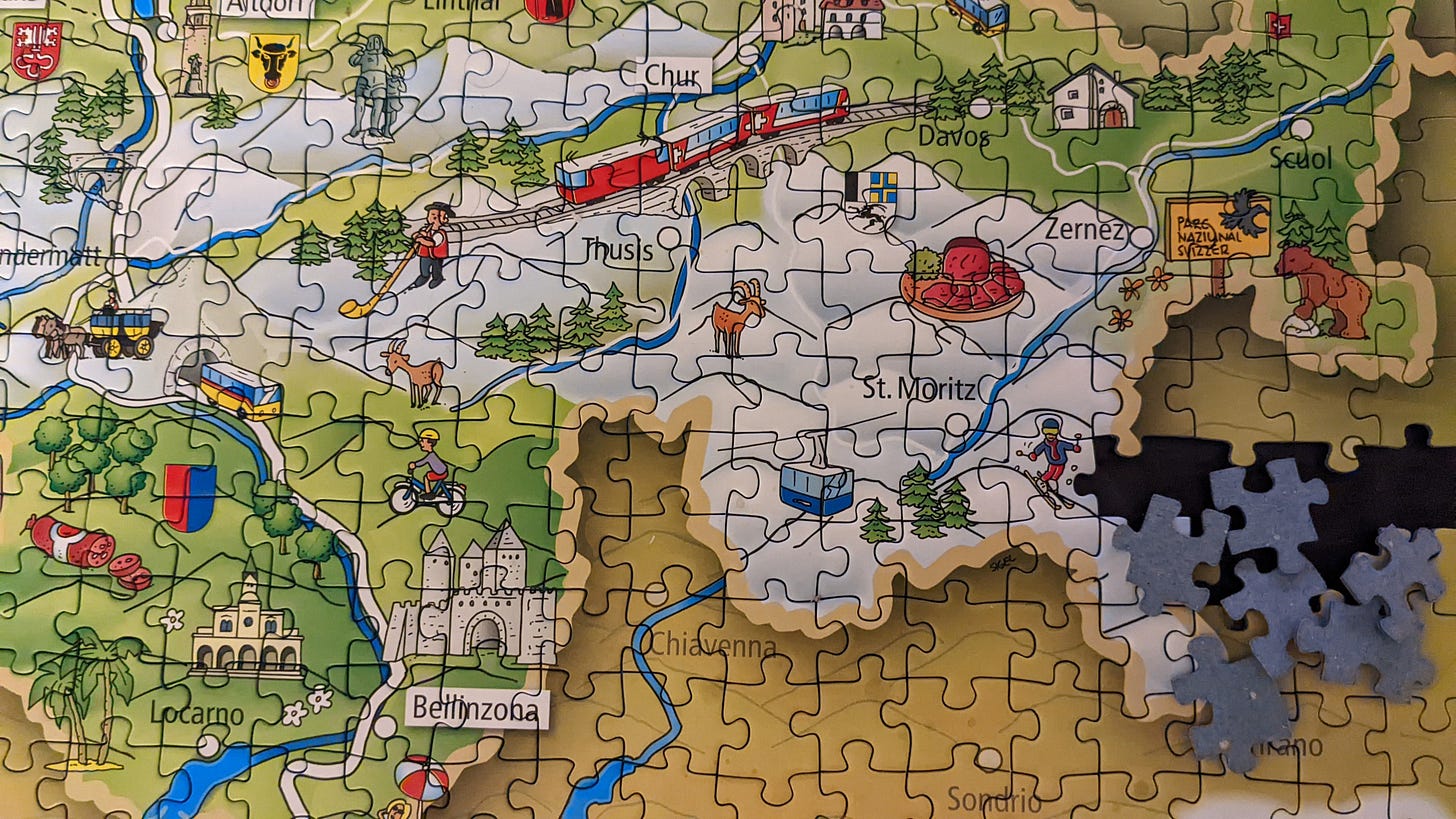



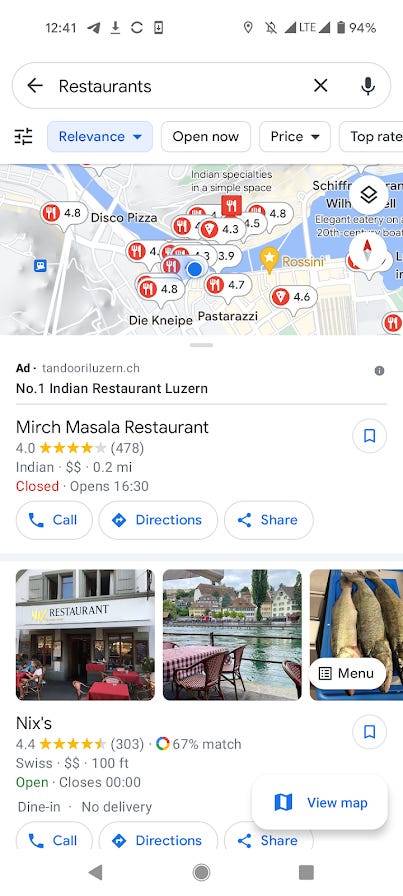
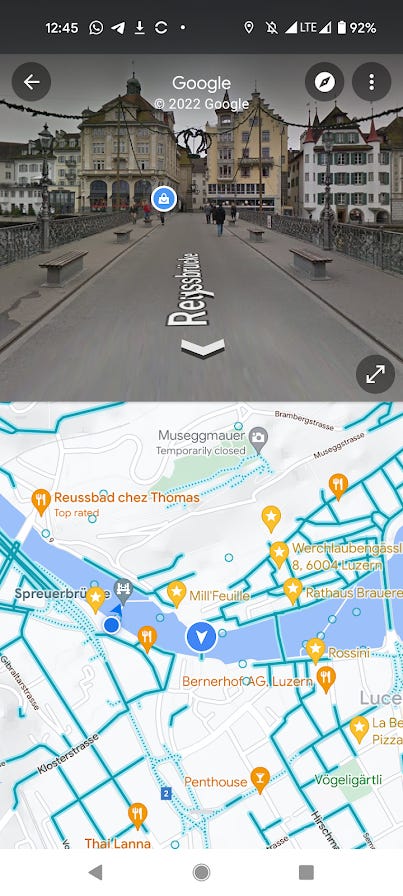


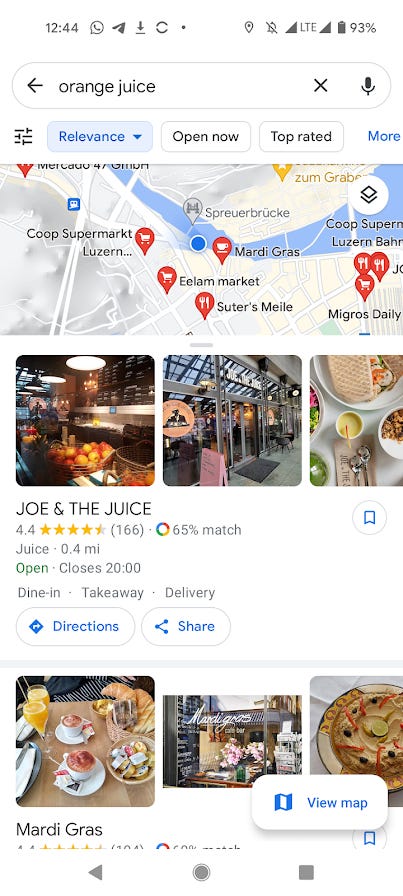







This is an awesome collection of resources! 1 note: Mapbox also offers turn-by-turn navigation through their Directions API: https://docs.mapbox.com/api/navigation/